User Guide - NWP Viewer (ACNF Edition)
(Last revision date: 7 April 2021 )
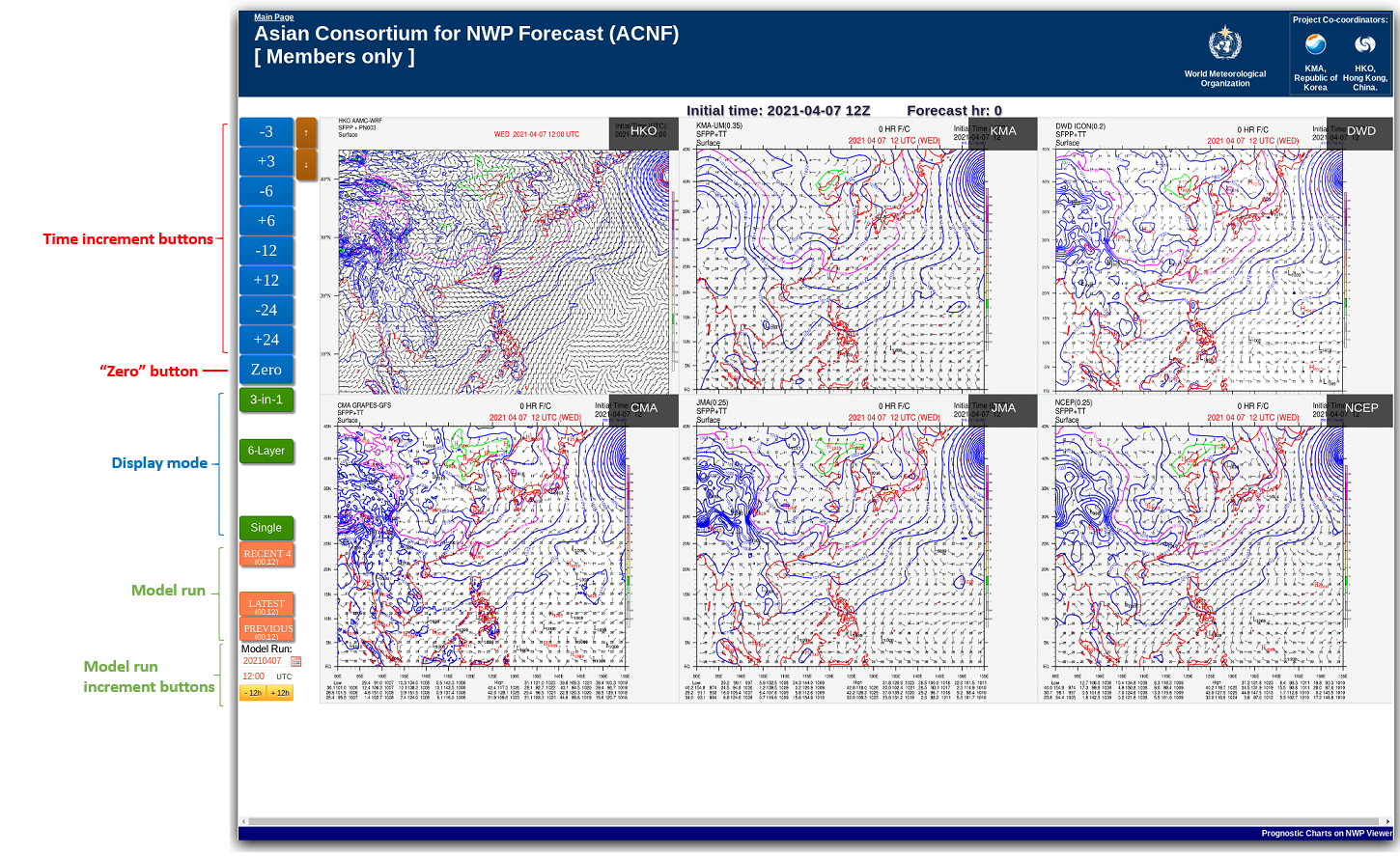
NWP Viewer page
|
Forecast Hour |
|
| Time scroll bar | Select the forecast hour in the time scroll bar by mouseover or arrow key. |
| Time increment buttons | Increment or decrement the forecast hour by a specific value ( 3 / 6 / 12 / 24 ). |
| "Zero" button | Reset the forecast hour to zero. |
|
Display Mode |
|
| 3-in-1 | Display 3 charts from different models / layers. |
| 6-Model | Display 6 charts from different models. |
| 6-Layer | Display 6 charts from different layers. |
| Single | Display 1 chart from different models / layers. |
|
Model Run |
|
| Recent 4 (00,12) | Display the recent 4 model runs (based on latest model run) in time-lagged mode. Only 00Z and 12Z runs are displayed. |
| Latest (00,12) | Select the latest (00Z / 12Z only) model run. |
| Previous (00,12) | Select the previous 00Z / 12Z model run. |
| Date time picker | Select the model run from the calendar. |
| Model run increment buttons | Increment or decrement the model run by a specific value ( 6 / 12 ). |
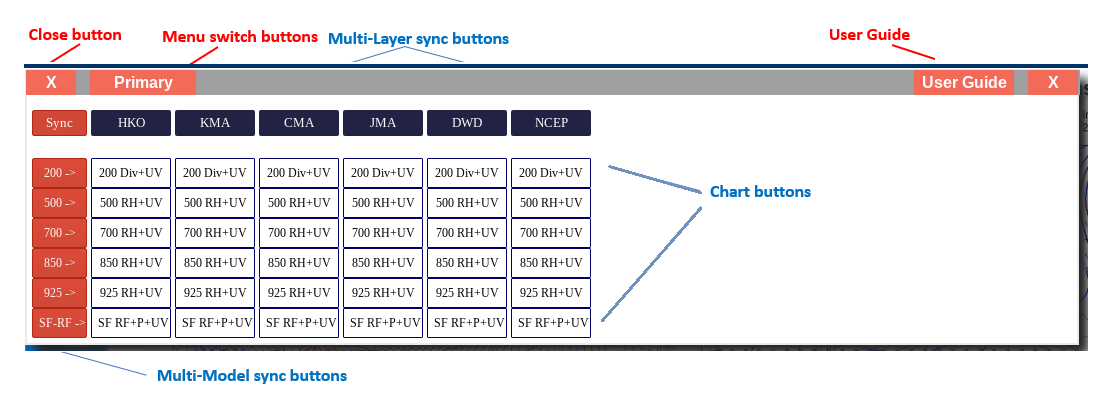
Menu page
|
Menu Items |
|
| Close buttons | Close the Menu / User Guide. |
| Menu switch buttons | Switch between multiple menus (if available). |
| User Guide | Opens the User Guide. |
| Multi-Layer sync buttons | Sync the charts of one specific model at different layers. (Not available in 6-Model mode) |
| Multi-Model sync buttons | Sync the charts with one specific layer of different models. (Only available in 4-in-1 mode and 6-Model mode) |
| Chart buttons | Display the selected chart. |